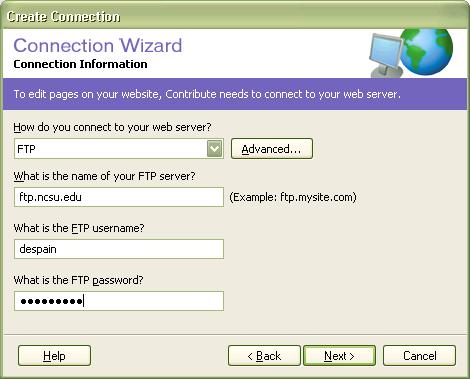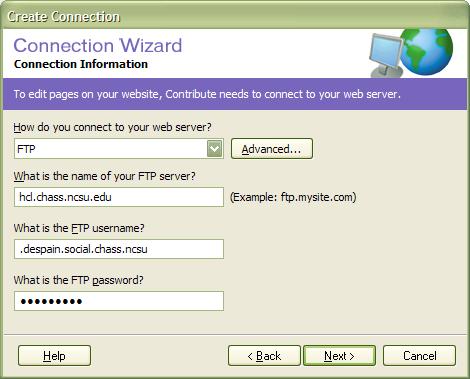FLL
PROFESSIONAL DEVELOPMENT WORKSHOPS |
|
|
Contribute |
Contribute Tasks
- Get the software. Download the software here: http://fltc.chass.ncsu.edu/contribute3.msi or borrow a CD from Tom. The license number is: ____________________________
- Install the software ...
- Start Contribute
- "Create a connection" to your website:
- using the following
settings if your website is in the UNITY space (http://www4.ncsu.edu/~jhdespai/):
- Use the following settings if your website is in the SOCIAL space
(http://social.chass.ncsu.edu/~jhdespai/):
- Browse to the page in your site you want to edit
- Click on the EDIT PAGE tab to edit
- Edit the page as desired
- Click on the PUBLISH tab to publish your page