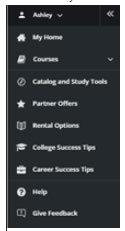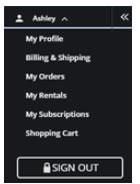MindTap Email Address to Name Change Help |
If your MindTap account has your email address as your first and last name, do the following: 1. Locate your dashboard:
2. Click on your name and it will expand the drop down menu to look like this: 3. Click on "My Profile" 4. Update your account with your first and last names as your name, rather than your email address. |